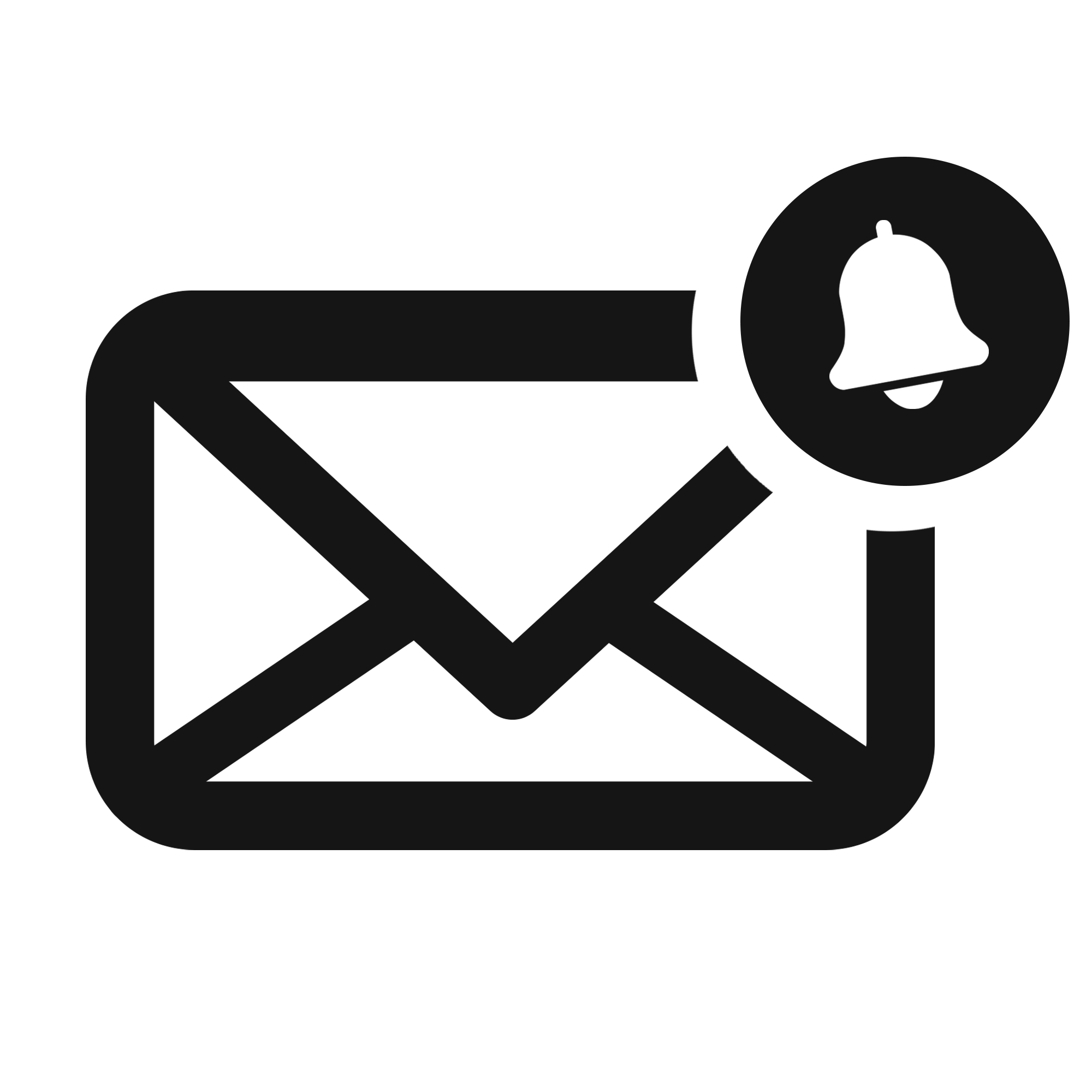Registering & bidding
Here is the link for the registration: https://www.johnpyeauctions.co.uk/Account/Register
We have a short video to help guide your through the process
You can search for a particular item, look at lots at particular sites or just browse the sales we have available at the time.
The process is simple:
Click on the item you wish to bid on.
It will show you the minimum next bid.
How to bid video
You can increase your maximum bid by selecting the lot and setting the amount you would like your max bid to be. By setting a maximum bid, the auction system will automatically bid on your behalf, only raising the amount when you are outbid, until it hits your maximum bid. This method of bidding is recommended for our bidders who may not have access to our website at the time the auction will end.
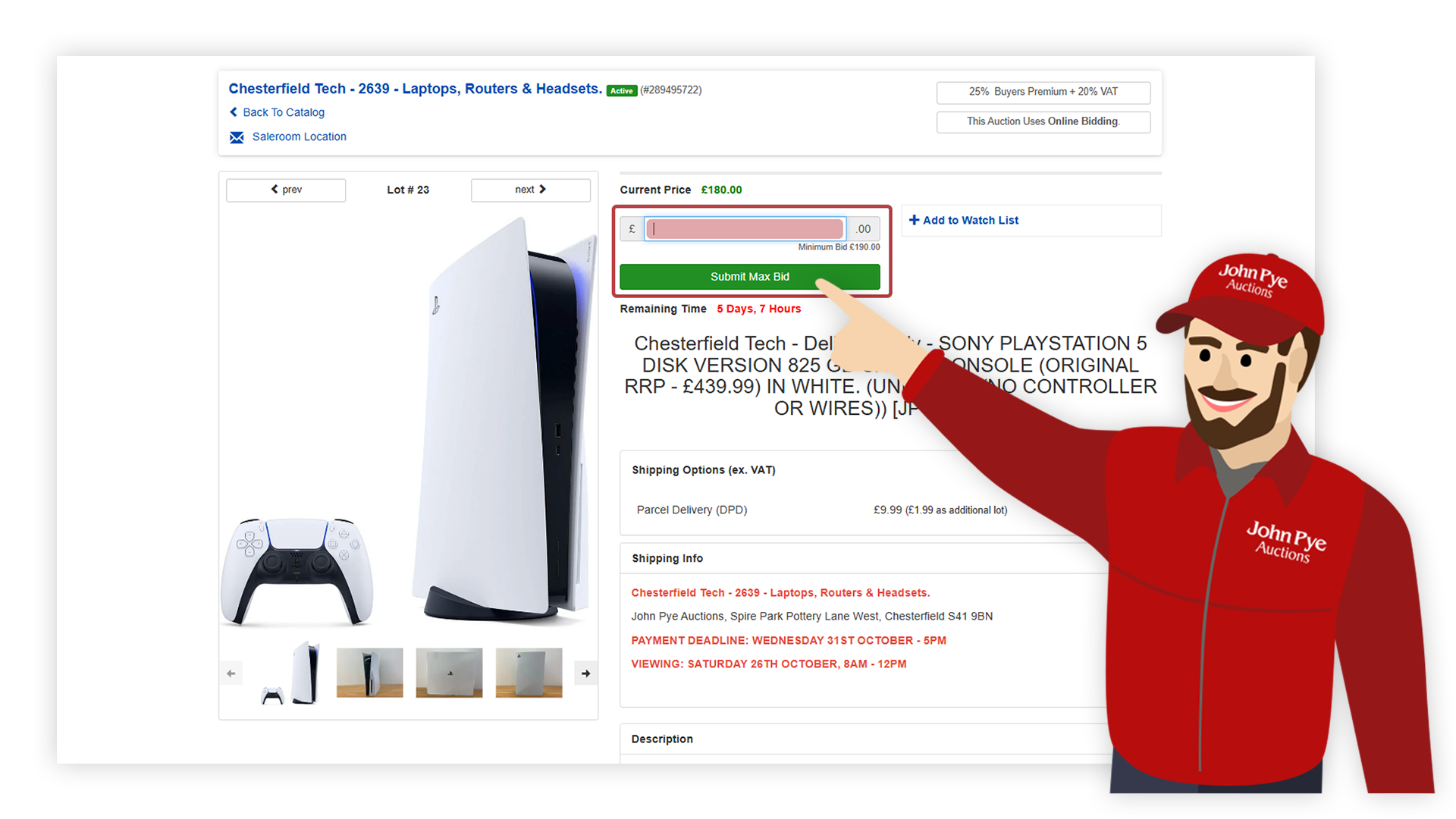
Our new Home Delivery or Collection option allows you to choose collection or delivery and the price will be specified clearly within the lot listing.
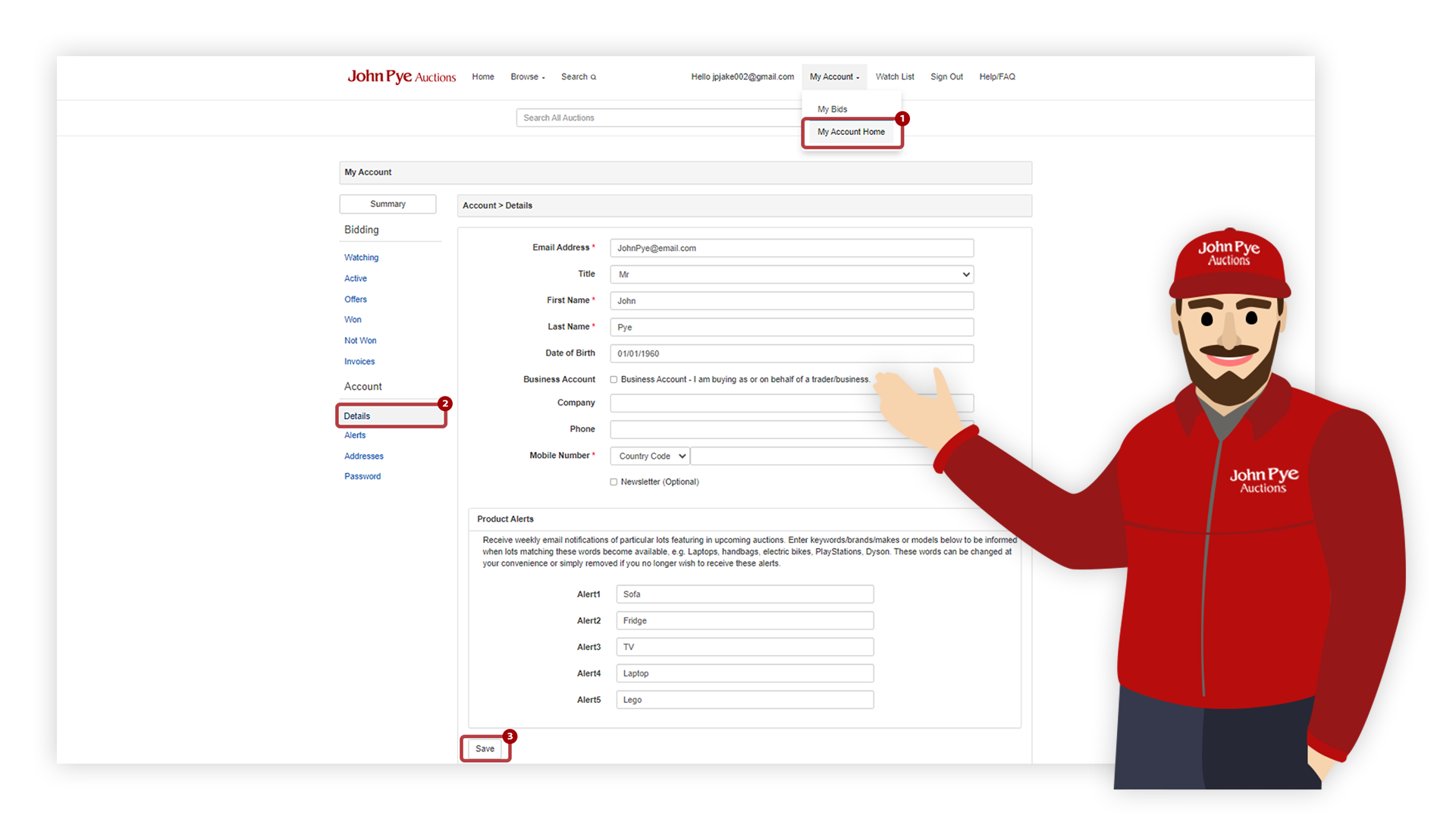
Viewing & Product Information
You can touch and test items if the saleroom has the facility to do this. For example, you may plug in a freezer and see if it lights up, but you won't be able to see if it freezes.
Children aged 15 years and under are not permitted inside the salerooms.
We are unable to provide condition reports, however we will do our very best to update the lot description with more details and/or extra photos.
Our lots originate from many sources including customer/retail returns, salvage, bankruptcy, ex-display & repossessions, via clients from high street retailers to Insolvency Practitioners & Receivers. Lots at our general auctions are not sold as being new, working, complete or fit for any purpose. There are no warranties or guarantees.
Lots in our sale can be new, second hand, returns, salvaged, ex display as well as coming from other various other backgrounds
As we are an auction house the majority of our sales offer you the opportunity to come along to our sales and inspect the goods yourself. Sales that you can attend in person offer no guarantee or warranty and are sold as seen. The invoices cannot be cancelled or returned.
If a sale didn't offer the opportunity to attend in person then you are able to cancel an invoice or return the goods to us within 14 days of receiving them.
You can search for a particular item by clicking on ‘Search all Auctions’ at the top of the page.
This will bring up the items that match your search across all our auctions.
Please note that we have new sales being added daily, so do come back and check as new lots are added.
Collection & Delivery
Each lot will specify whether it is Click & Collect, parcel delivery or 2-person lift delivery. These are set and cannot be amended.
Our new Home Delivery or Collection option allows you to choose collection or delivery and the price will be specified clearly within the lot listing
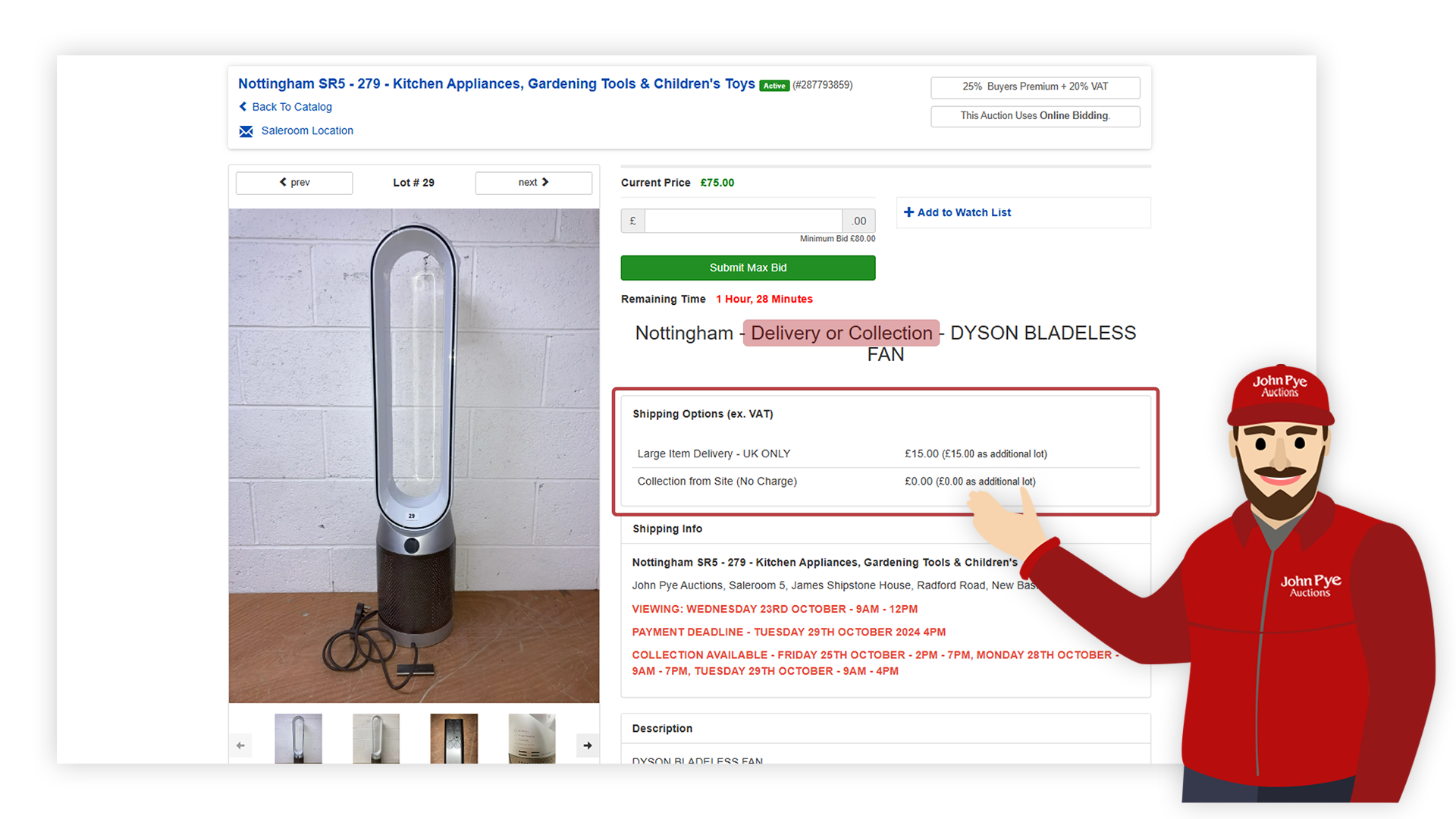
Some sites do offer a late-night collection. We would advise contacting the site directly or our online chat for the most up to date information.
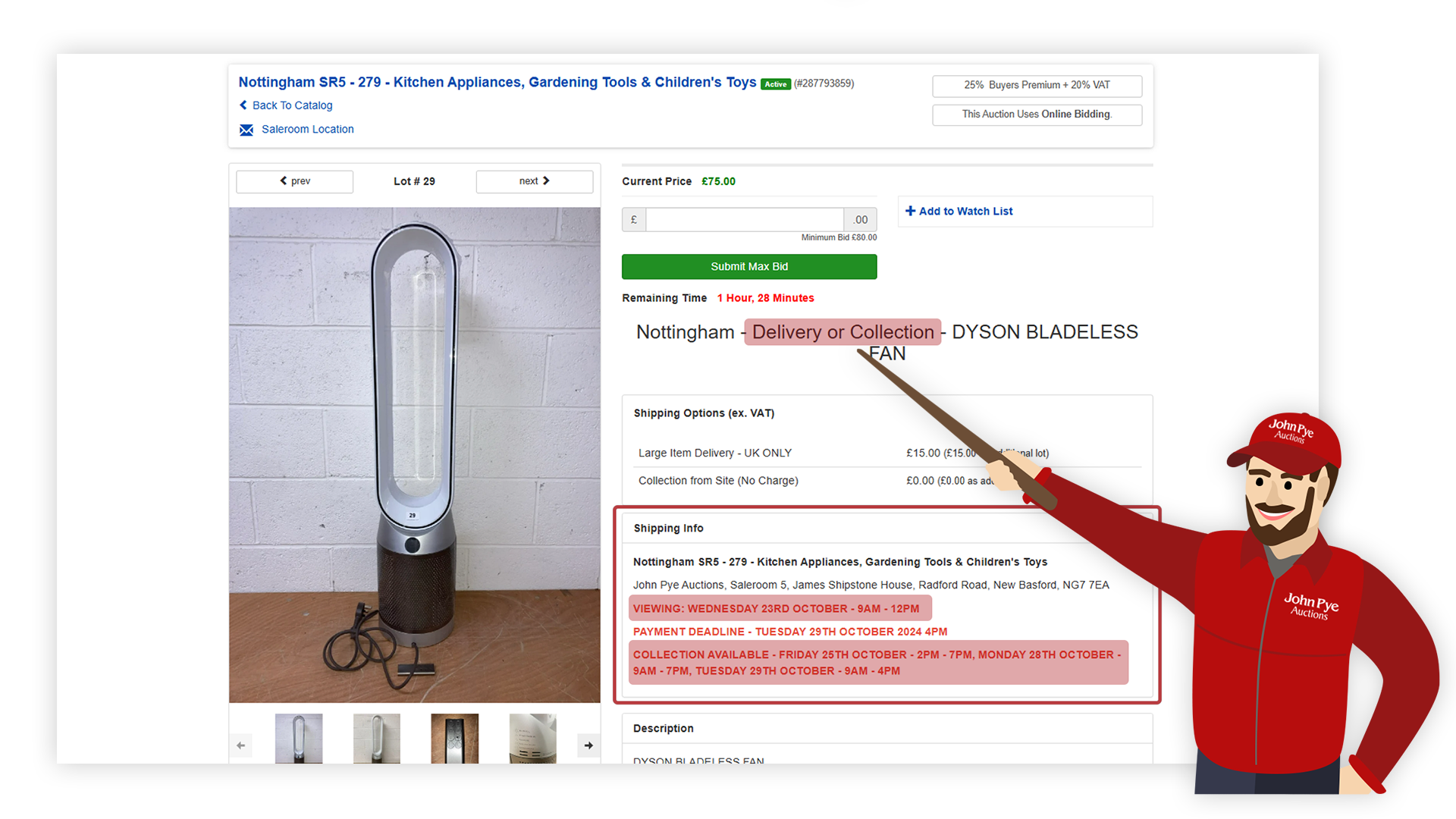
You will need to log into your account and click on ‘ Invoices’ then click on the specific paid invoice to direct you to the online booking slots.
Items purchased in other delivery sales will not be available for collection, these will remain as delivery only items. Any other collection invoices will need a seperate slot booking.
How to choose delivery or Collection
Once the booking is made it will show within that particular invoice.
The collection deadline will appear on your invoice, as well as being noted within the auction online.
It is normally within a few days of winning your item.
The fastest and most effective way to change your delivery address is when you pay through your John Pye account. If you have more than one invoice you will need to do this for each one.
This is only a change to the delivery address of this invoice and not your account.
When you win multiple lots for parcel delivery from the same sale, you can bundle them together for a total postage price. The first winning lot will be at a cost of £9.99, and each additional lot will be £1.99. VAT will be added to your final delivery charge total unless stated otherwise.
The delivery charge for our Large Item Delivery sales is clearly stated in the lot description, there is no discount for multiple items. You do have the option to collect from Large Item Delivery sales.
Invoices & Payments
Your invoice can be accessed in your account on the website, where you can print or save a copy.
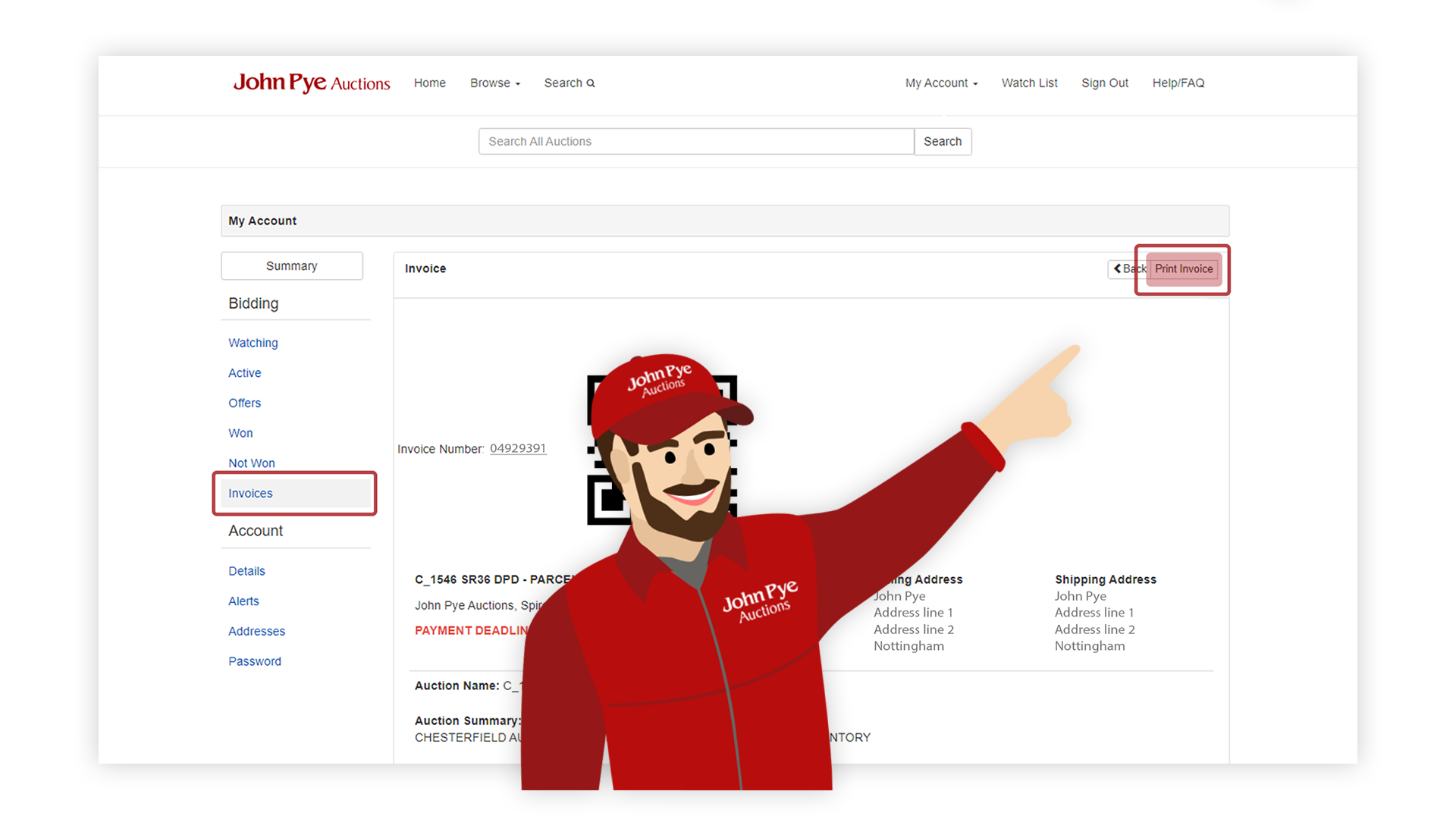
Payments will not go through if you do not enter the same name and address as your card provider identically.
If you are still having problems, please visit our online chat who may be able to advise you further.
Invoices cannot be cancelled and must be paid within our deadlines, all customers agree to this at the point of bidding.
Charges
You will pay 20% VAT and 25% buyer’s premium on the hammer price. VAT will also be applied onto the buyer’s premium. In total this would be 50% of the hammer price.
Additional charges video
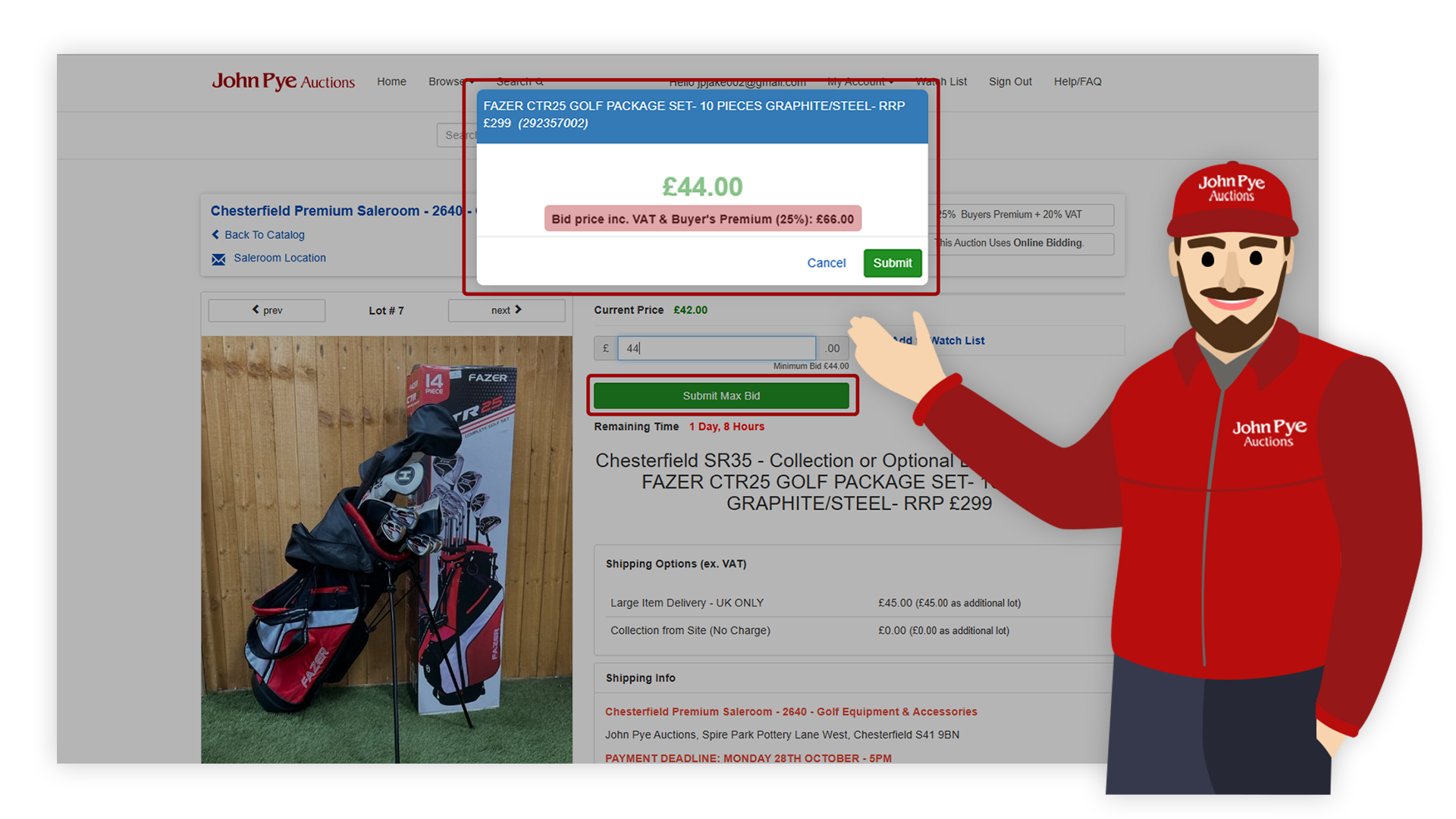
In auctions, the buyer's premium is a charge in addition to the hammer price (i.e. the winning bid amount) of an auction item, or lot, which covers the sales costs of the auction house. The winning bidder is required to pay both the hammer price and the 25% buyer’s premium + VAT.
Items that are paid for but not collected by the collection deadline may incur storage fees by the site. We recommend you pay for and collected your lots within the deadlines clearly stated to avoid storage fees.
We now offer various forms of delivery. Each auction states which method of delivery is available for that particular sale. The price of delivery per lot is clearly stated within the listing on the website.
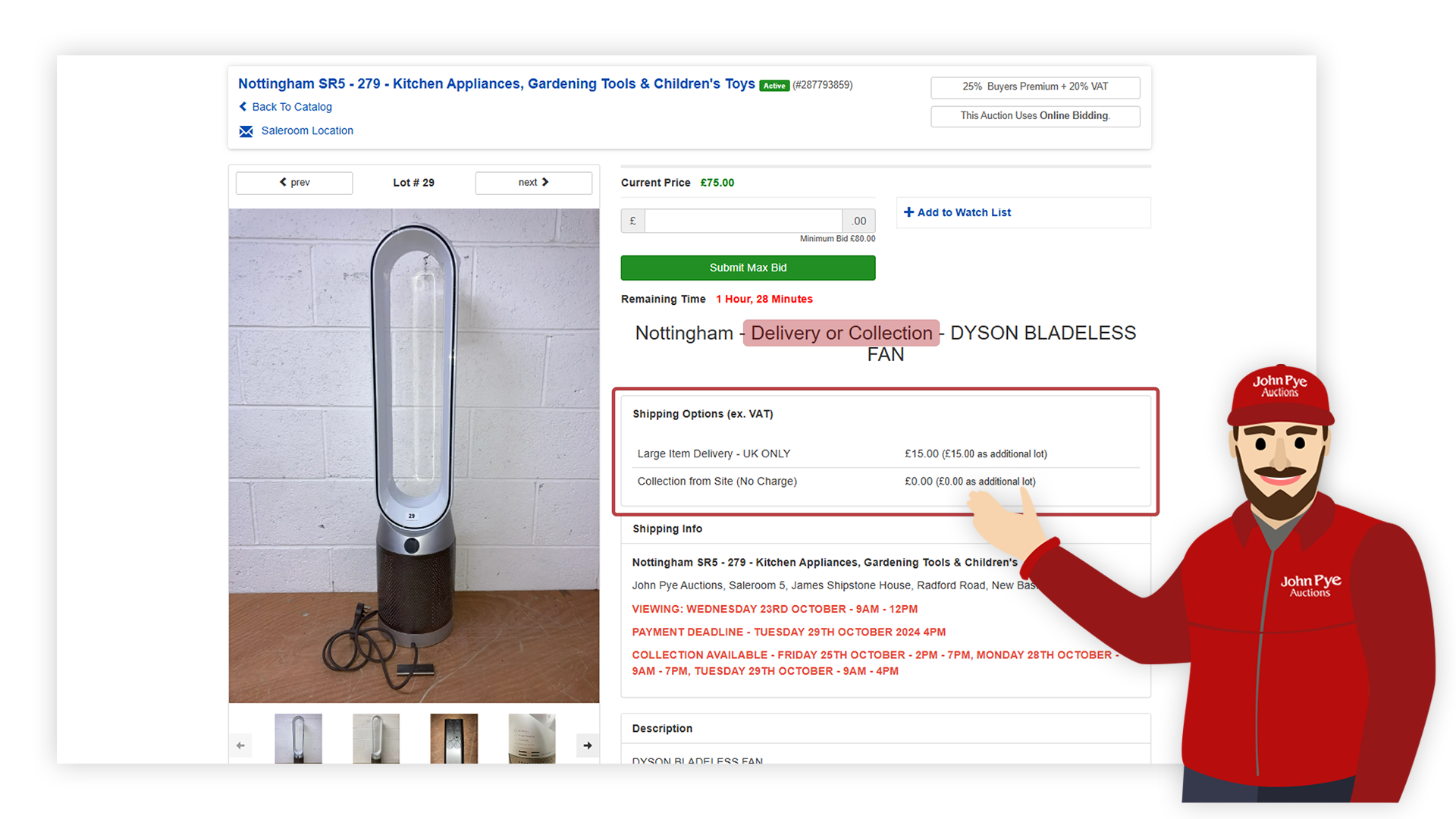
Email Alerts
Our auction alerts allow you to receive weekly email notifications of particular lots featuring in upcoming auctions.
Auction alerts can be found by clicking on: My account > My account home > Alerts (under account).
Enter keywords/brands/makes or models to be informed when lots matching these words become available, e.g. Laptops, handbags, electric bikes, PlayStations, Dyson.
These words can be changed at your convenience or simply removed if you no longer wish to receive these alerts.
Push Notifications
Coming soon...
Troubleshooting & Miscellaneous
- To verify accounts for new customers
- Non-payment on won lots
- Late payment on won lots
- Storage fees unpaid
- A serious breach of one of our rules or policies.
- Some devices add a space after the email address
- If problems persist we recommend logging in through different browser and/or devices.
- Your password is case and number sensitive. Make sure an O is not a 0 (zero).
- If your account hasn’t been used in a while it may be archived.